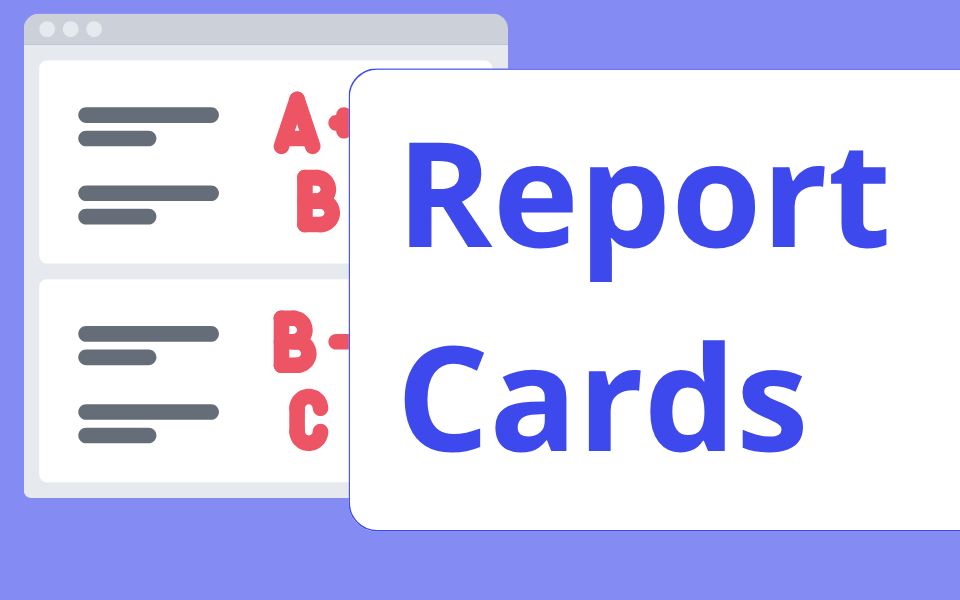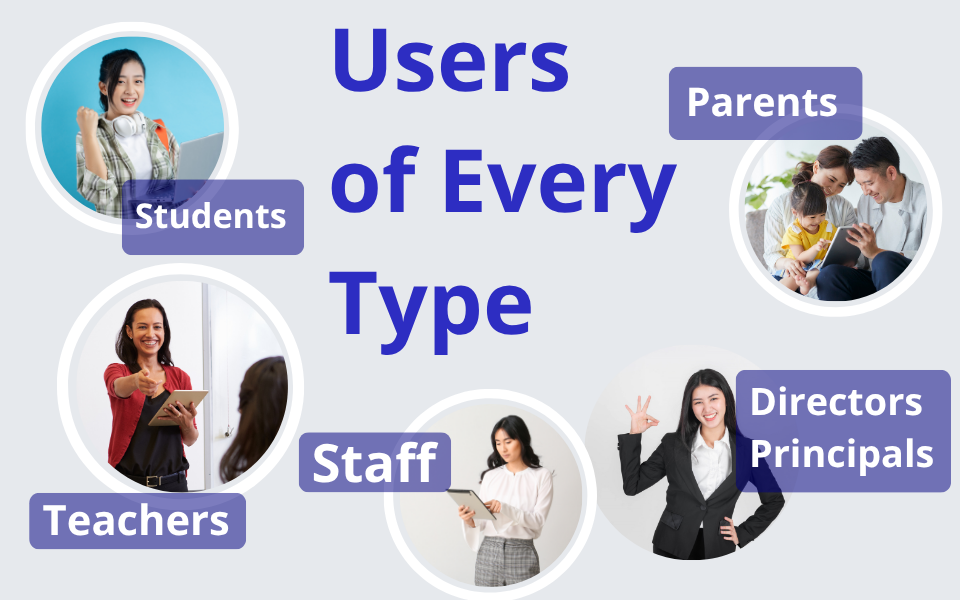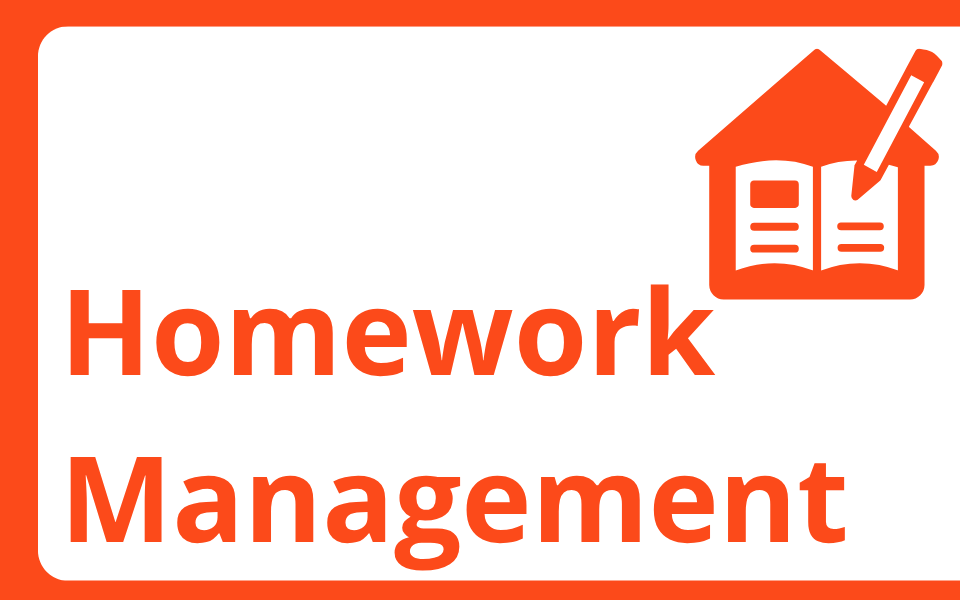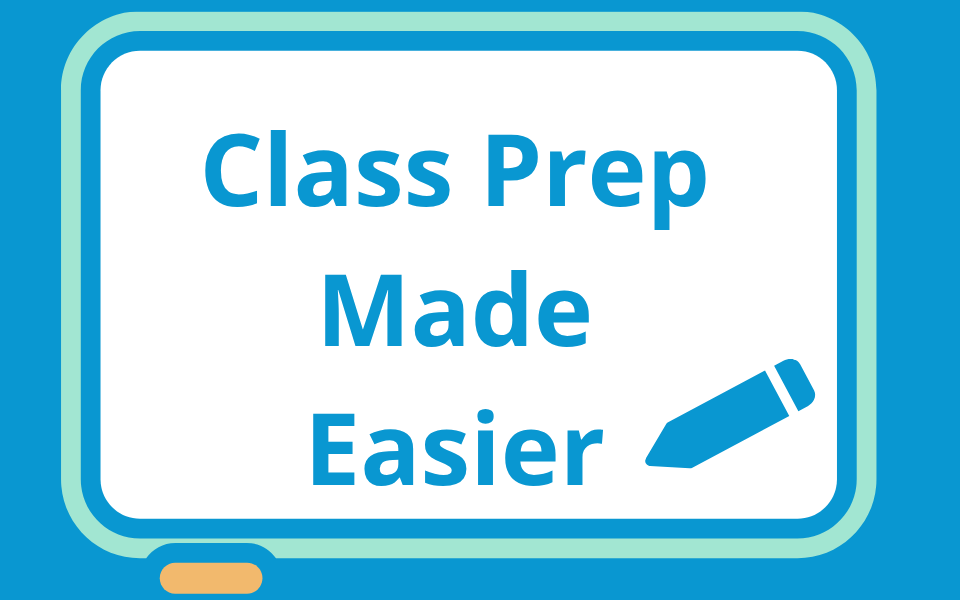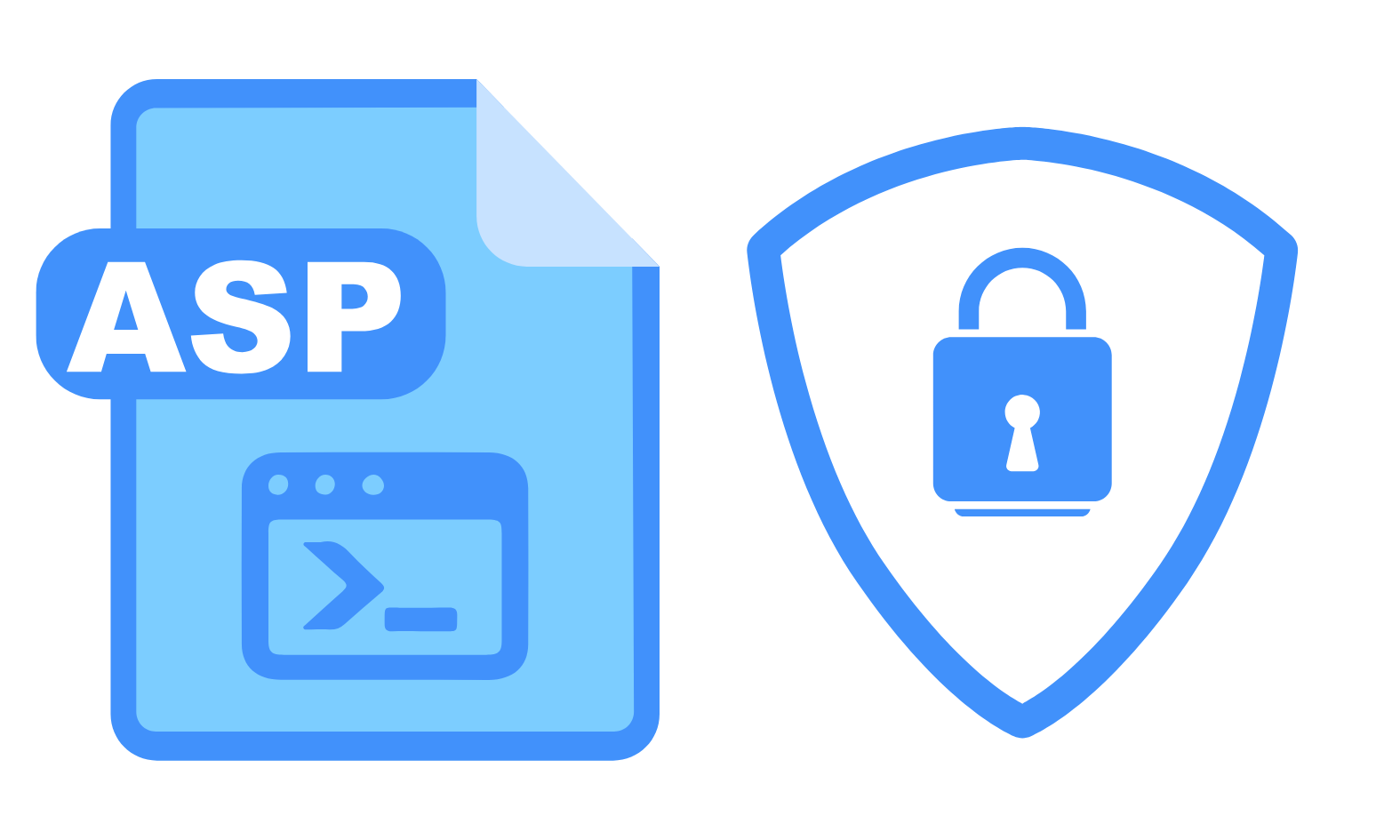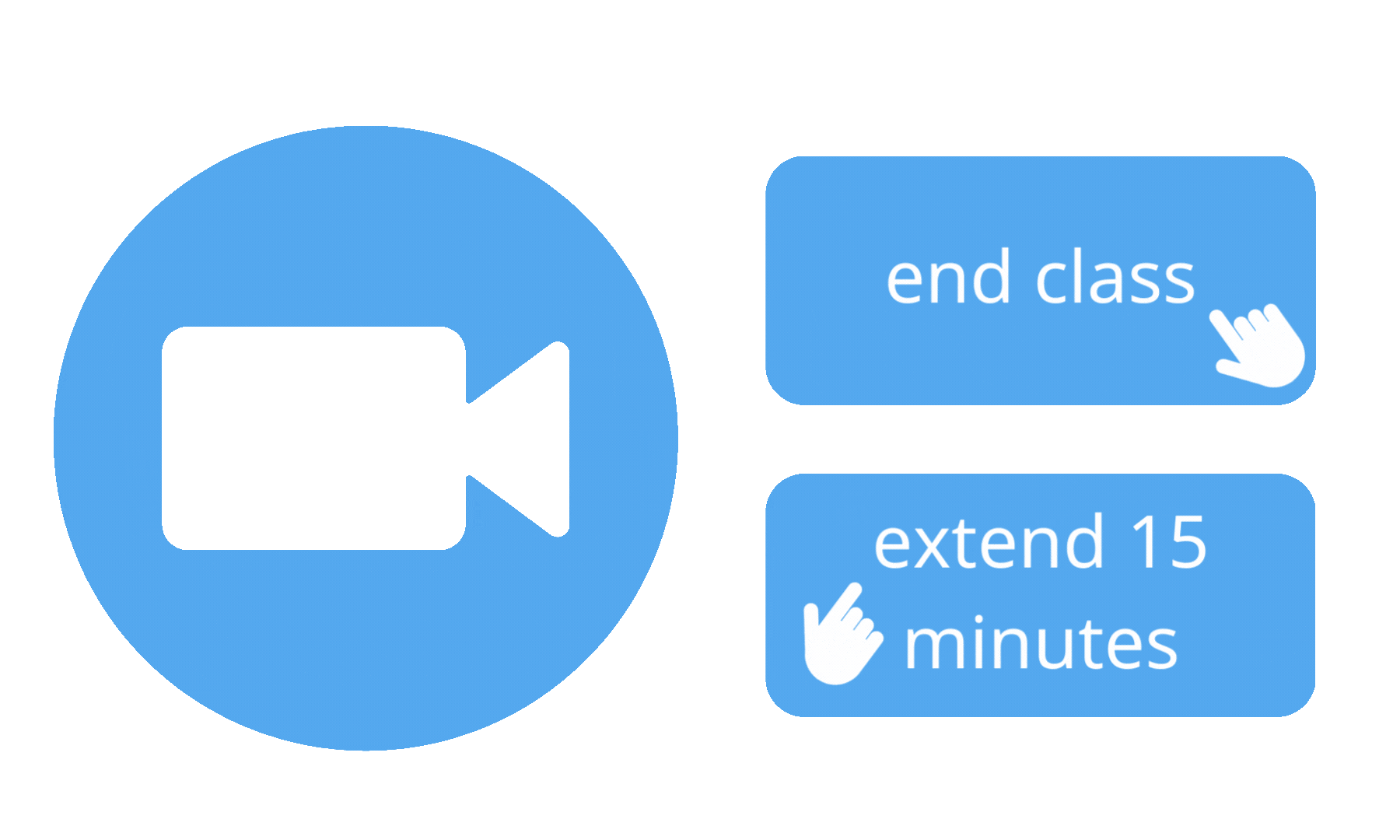This simple yet effective tool solved two critical problems: transparency and accountability. Parents became active participants in their children’s education, teachers could focus more on teaching, and students were more motivated to perform. The success of this initial system sparked a bigger vision — the creation of a comprehensive learning management platform. Initially, the family considered outsourcing the project to an external developer. However, recognizing the importance of keeping such a critical project in trusted hands, Andrew turned to his father, Todd Sherrill, a former Apple software engineer with over 30 years of experience, and persuaded him to move back to Taiwan and commit full-time to the development of Ulearn.
The family’s collective effort turned this vision into reality. With Todd leading the technical development and Bethany providing the school’s full support, Bethany Learning Center became Ulearn’s first real-world testing ground for Ulearn. Long before the pandemic, the system was rigorously refined based on feedback from students, teachers and staff, ensuring it was robust, reliable, and perfectly tailored to the needs of a modern school.
Then, COVID-19 struck Taiwan, disrupting education across the country. Thanks to Ulearn, Bethany Learning Center was already well-prepared. With features already in use for managing schedules, homework, and communication, all that remained was integrating online class functionality. This enabled the school to seamlessly transition to virtual teaching, avoiding any disruption to learning during the lockdown.
Even after resuming in-person classes, the school continued using Ulearn’s hybrid features, such as virtual attendance and recorded lessons, ensuring absent students stayed on track while improving operational efficiency, teaching quality, and student engagement.
Bethany Learning Center’s hands-on experience transformed Ulearn into a versatile, in-house-developed platform suited to schools’ real-world needs. Unlike outsourced systems, Ulearn was built from firsthand needs, combining innovation with a deep commitment to education. Since COVID, Ulearn has grown into an even more capable platform for both physical and online school management. We offer a wide range of features to support school administrators, teachers, students, and parents. From class scheduling to grade tracking, we've got it all covered.
Now available as a multi-tenant web application, Ulearn can offer the same level of support and success to your school as it has offered us.